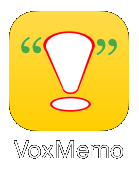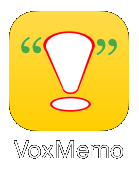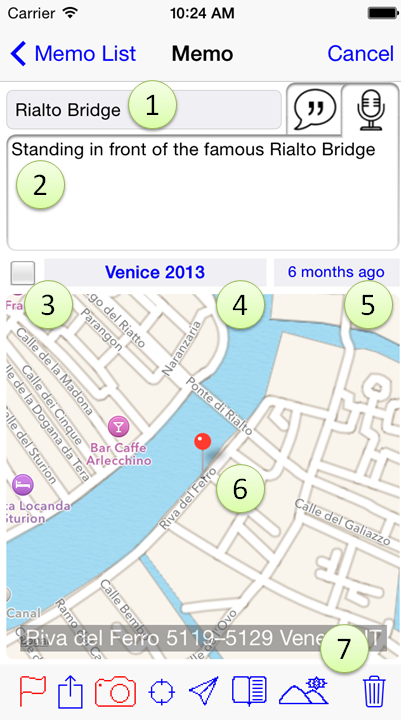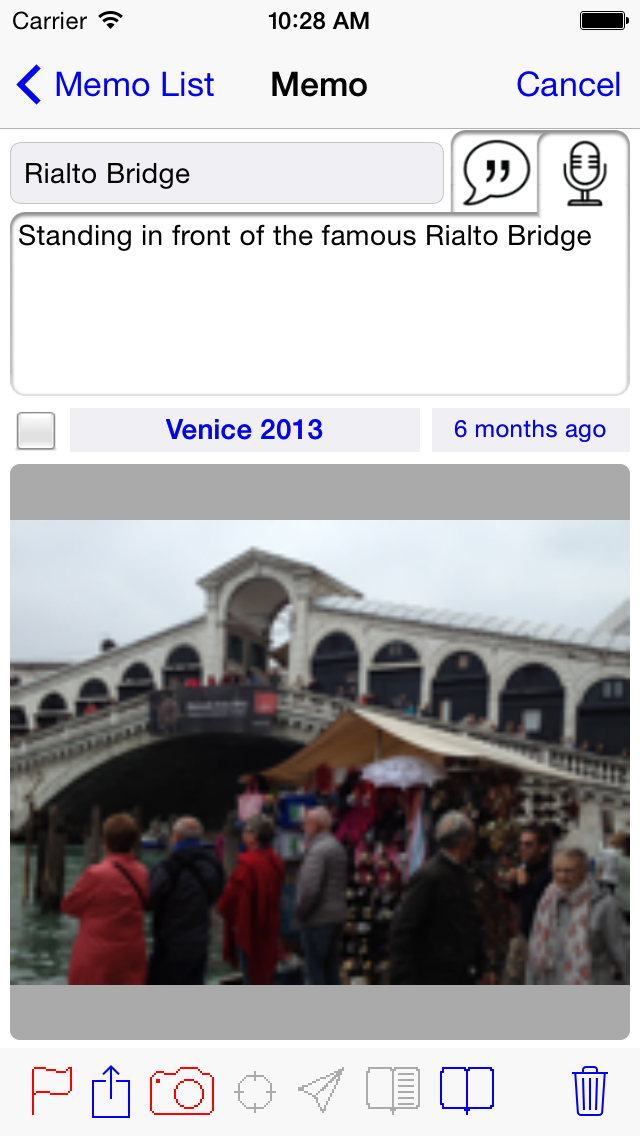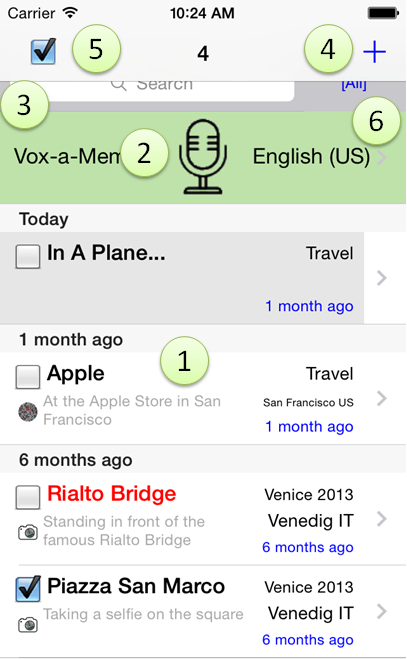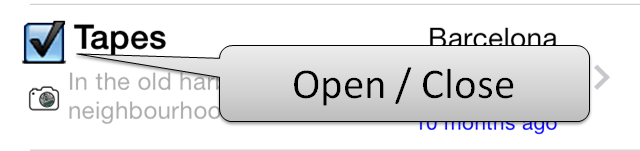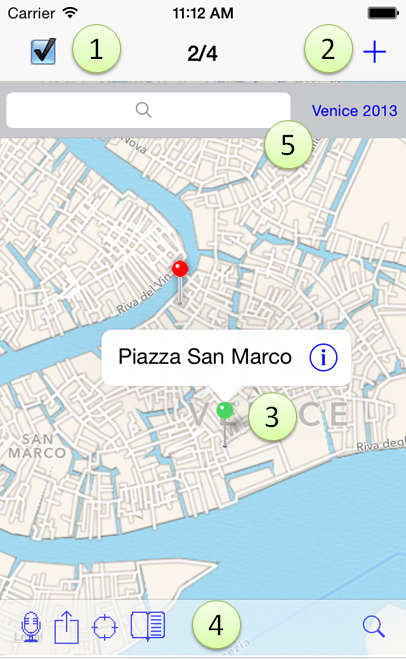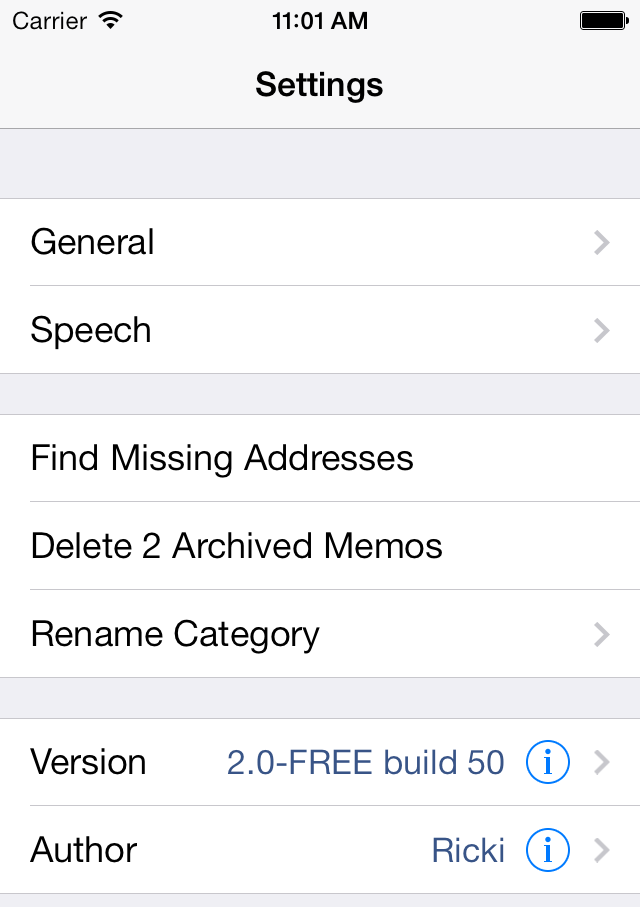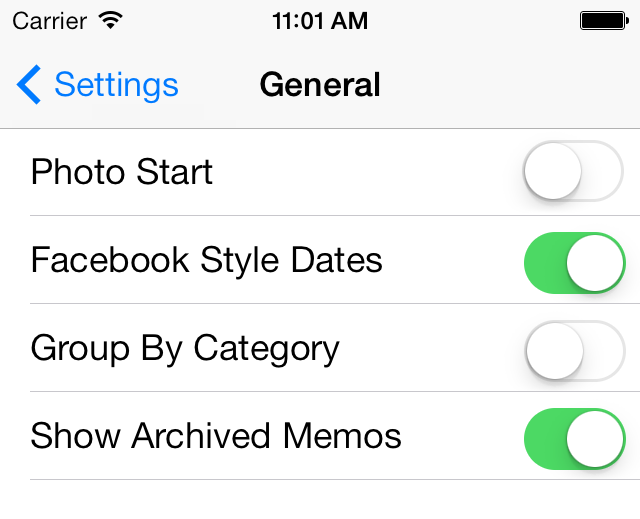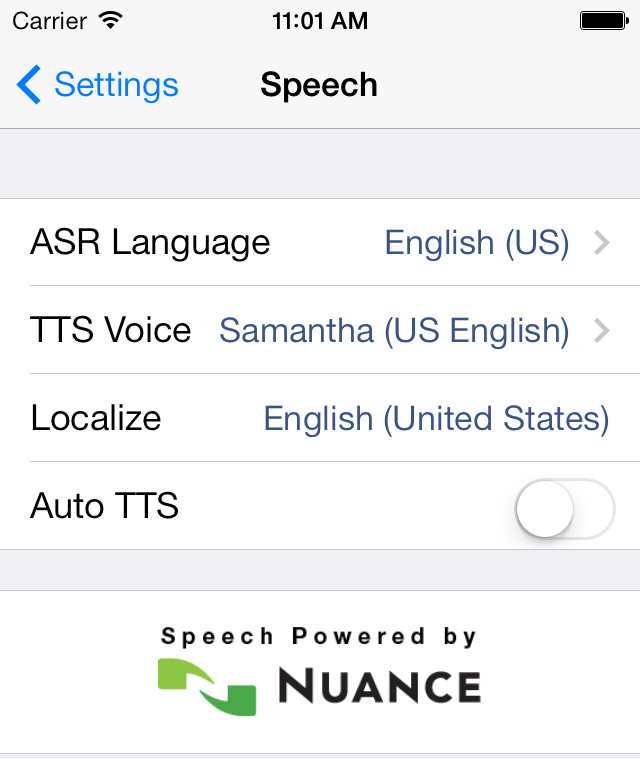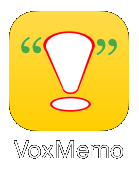
for iOS 8
This is the current version!
Note
1: I strongly recommend that you backup all existing VoxMemo
files if you upgrade from a previous
version!
Note 2:
If you used user categories and upgrade from version 1, you will need
to rename those from
numbers to some text, see categories.
First I want to make you aware that the
development of VoxMemo
is not part of my regular job. I do this purely as a hobby for
recreation and fun. While
this shall be no excuse for any bugs or issues (which I will try to fix
as soon as
possible), I ask your understanding that VoxMemo is not the top
priority in my life :-)
Now for the bits & pieces.

The tab bar is the main
navigation element in VoxMemo. You can toggle between Memo Map, Memo List, and Settings.
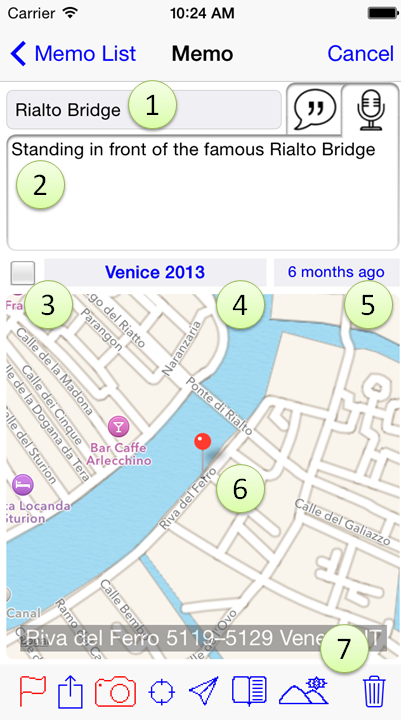
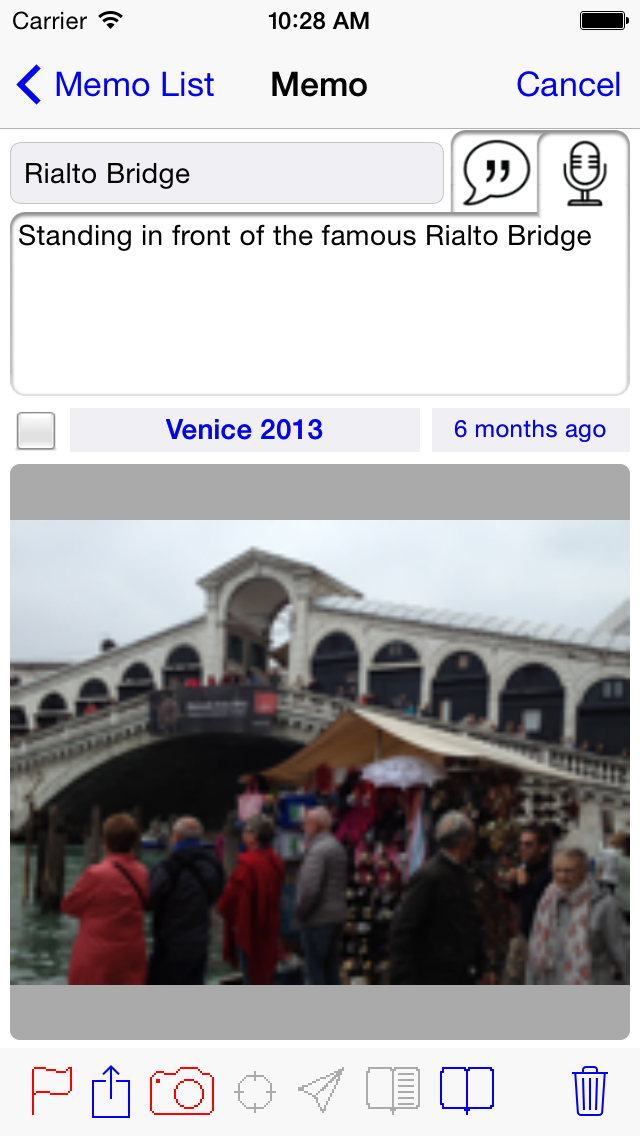
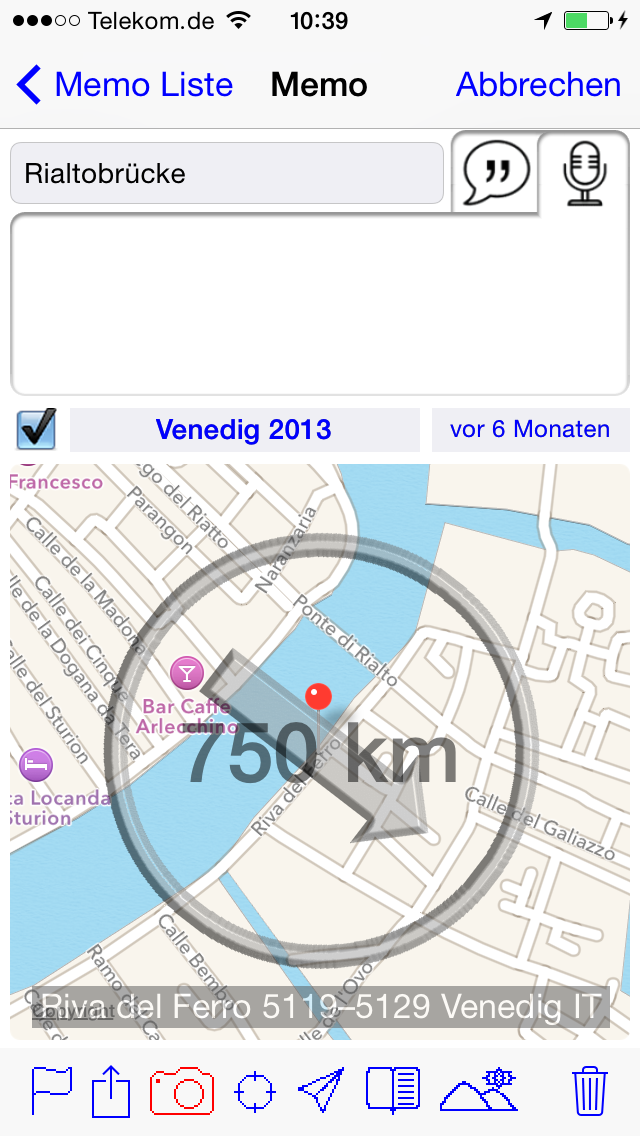
VoxMemo allows you to store so-called memos
on your device. A memo is a kind of note that has several fields.
- A headline
[1] provides a short description of the memo. If you store a memo
without providing an explicit headline, a headline will be created
automatically from the memo text. As a fall back for empty texts,
[Auto] will be used.
- A text [2]
allows you to provide a longer description; texts can be dictated
("Vox-a-Memo") when the device is connected to the internet, using the
microphone button. Since iOS 7 you need to allow VoxMemo to access your
microphone to do this. In the case of an internet connection you can
also listen to the memo text, using the callout button. Please note
that the number of dications and audio playbacks per day are limited to
keep the low (zero) price of the app. Text and headline can be copied
to the iOS clipboard, for copying the contents to e-Mails etc. later
(Thanks Uli Schluze-Eyssing for the suggestion!).
- A flag [3] inidicates whether the memo
is "open" or not. Depending on how you want
to use this flag, open menos may be tasks that need to be completed,
articles to buy, people to contact and so on. If the action has been
completed, you can "close" the memo. Memo list and map allow you to
filter for open memos only.
- The category
[4] of a memo can be selected from a list that contains some predefined
values, as well as (optional) your own categories. Memo list and map
allow you to filter for categories. Additionally, you can group the
memo list by categories instead of memo ages.
- Whenever you create a memo, the creation
date and time [5] are stored.
- If you allow your device to retrieve the
GPS position [6] when you create a memo,
this information is stored. The location can be viewed for every memo
in the memo details, or for a group of memos in the memo map. If your device is connected to the internet,
VoxMemo retrieves the address of that location as well. If not, the
address information can be determined later through the app settings,
when the device is connected at that time.
- The toolbar [7] allows a couple of
functions:
- A memo can be highligted.
Hilghlighted memos are displayed with a red headline in the memo list,
and a special pin in the memo map.
- An action button allows you to send
the memo using e-Mail or SMS. In the case of an e-mail, the photo and
the map are sent as attachments. This is great to update your friends
while you travel.
- A camera button allows
you to
view, take, or change the picture associated with the memo. This is
great for taking travel pictures. Each new photo will be copied to
VoxMemo, while additionally being added to your camera roll. Before
copying, you are asked which size the photo shall have. Larger formats
consume more disk space on your device and slow down the copying step.
You will find that smaller photos in VoxMemo will do in many cases.
After all, you do still have the large picture in your camera roll. The
camera view can be viewed in landscape orientation. A long tap on a
photo initiates a configurable Web Action
(Google searching for a Wikipedia entry by default).
- A
trash button can be used to archive a memo. To atually delete it, use
the purge function under settings. If an archived memo is displayed,
the thrash button is replaced by a restore button to retrieve a
previously archived memo.
- Functions for the Map View only:
- Besides centering the map to memo
location (which
does not change the memo), a target button can be used to either set
the location to the current center
of the map (where you panned to), delete the GPS location, or set it to
the current GPS location. Please note that changes to the GPS location
cannot be undone, unless you cancel all memo changes!
- A compass button activates a finder
function. This will subsequently indicate distance and direction to the
memo location. This is useful to (for example) find your car again :-)
You may need to gove the compass a little while to adjust.
- With a map switch button you can
switch
between different map views using [8]: map, satellite, and hybrid.
- A picture button allows you to
toggle from the map to a photo. This is possible only if you took a
photo of course.
- Functions for the Photo View only:
- A map button allows you to
toggle from the photo to a map.
Web Action
Long-Tapping a photo starts a web action
that can be configured on a
dedicated settings page:
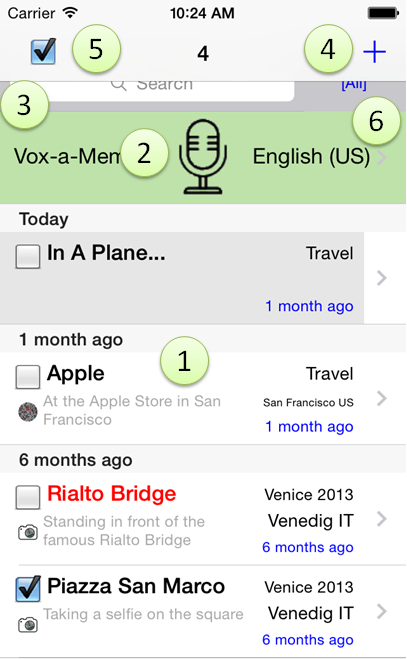
The memo list is
the default view when you start the app. It can also be reached by
clicking the respective
icon in the tab bar. The memo list has a couple
of elements.
- First and foremost (quelle surprise
:-)), it is used to list your memos [1].
Memos are always sorted
according to their age. The youngest memo will be shown first.
Initially, memos are also grouped
by their age. You can modify this and group the memos by their
category. Archived memos can be displayed (see general settings) with a gray background.
If you select one memo, the details
page will be opened.
- You can open/close a memo directly in
the list by tapping the open/close flag in the respective memo cell.
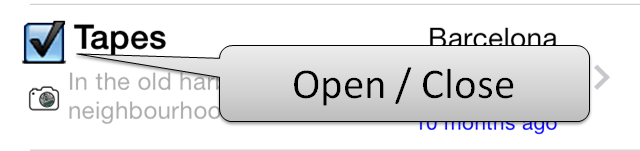
- A symbol below the flag shows whether
a photo and / or geo position are stored with the memo.
- A red memo title indicates a
highlighted memo.
- The first cell in the memo list is
reserved for a microphone button [2]. If
your device is connected to the internet, you can press the microphone
button and speak a memo text. The current language is shown at the
right hand side of the microphone image. You will be forwarded to the
memo details view to enter more details or correct the text.
- Above the list and the optional
microphone button there is a text search field
[3]. If the list of memos is long, it will be displayed if you scroll
the list up to the top. In the search field you can enter text to find
certain memos. Each letter that you type immediately updates the
remaining memo list. The search looks for text, headline, and other
memo attributes.
- The Add Button
[4] allows you to create a new memo. An empty detail view is opened.
- An Open/Closed Button
[5] can be used to switch between only open memos (the default) or all
memos.
- Finally, you can restrict the list to
memos of a certain Category [6] only.
Default is to show [All] categories.
The number of currently visible versus all
memos is displayed
in the center of the navigatoin bar on top.
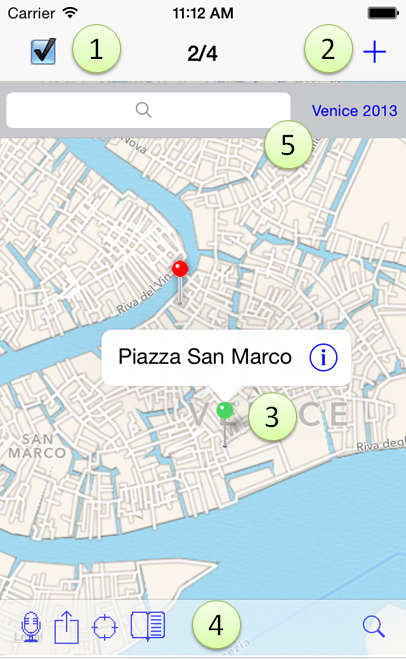
- The memo map
provides a geographical overview of your memos. The view shows only
memos that have an
associated geo location. A couple of gestures are supported:
- Double tap to zoom in on the tap point.
- Single tap with two fingers to zoom
out.
- Move the map center by swiping.
- You can get the faded toolbar back
with a single tap.
- An Open/Closed Button
[1] can be used to switch between only open memos (the default) or all
memos.
- The Add Button
[2] allows you to create a new memo. An empty detail view is opened.
- You can tap a pin to display the memo
headline [3] and open the
memo detail view from there.
- The (fading) toolbar [4]
allows a couple of functions:
- A microphone
button opens a speech recognition window if the device is
connected to the internet. If you speak a memo, it will be created with
the spoken text.
- The action button
can be used to share the current map via e-mail.
- The target button
adjusts the view to display all memos that you currently filter for.
- You can switch between
different views:
map, satellite, and
hybrid.
- A search button can be used to show
or hide the search field [5].
By entering text or selecting a category, you can display all memos
that match your criteria.
Categories
Categories are an
important feature in VoxMemo that allows you to put your memos in
buckets. For example, I use categories for the places I visited for
holidays. VoxMemo comes with several predefined categories:
- Culture
- Food/Drink
- Hobby
- Home
- Shopping
- Social
- Sports
- Travel
- Work
When you assign a category to a memo, you can
add more categories by using the Plus
Button
in the navigation bar. One function under settings also
allows you to associate your memos with renamed categories. For
example, if you used "Rome" as a category, and discover later that
"Italy" makes more sense, you can rename "Rome", and all your
categories are re-assigned. If there are conflicts that avoid undoing
this operation, a warning is displayed.
It is not
necessary to remove categories. Apart from the predefined ones,
categories will be removed automatically when the app is completely
restarted.
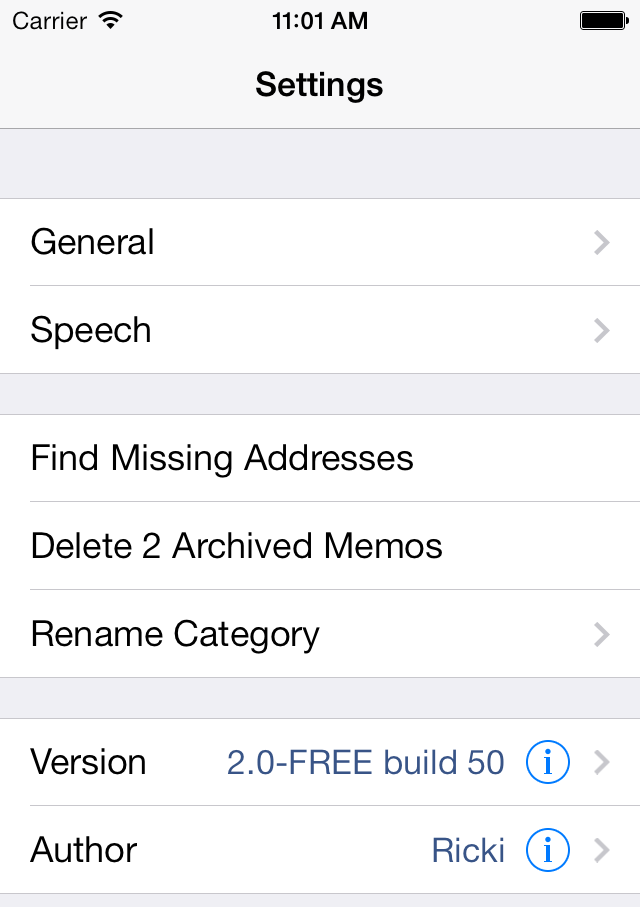
On the initial page you can choose which
settings to change.
There are two detail pages:
- General
Settings let you change the general behaviour of the app, the list
and the map views, and
- Speech
Settings let you choose recognition language and text-to-speech
voice.
Besides these settings, you can start the
process of looking for missing addresses (the device needs internet
access for this), delete archived memos (caution: thiose cannot be
recovered anymore!), and rename categories (see categories).
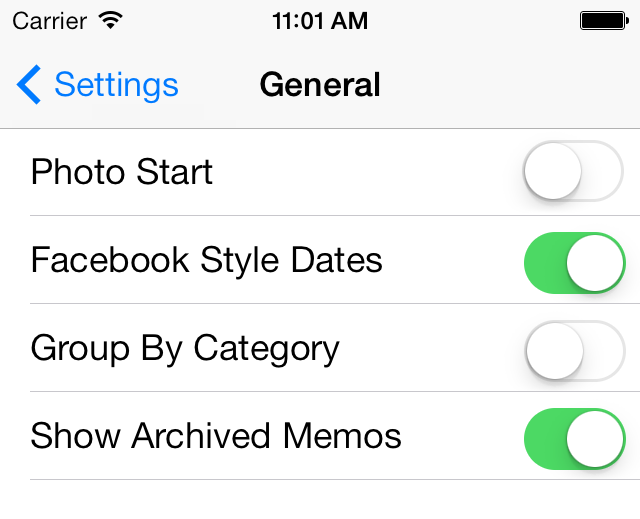
| Photo
Start |
If on, this opens the
memo detail view showing the photo instead of the map (see here, point 6). |
| Group
by Category |
By default, memos are
grouped by their age. You can modify this and group the memos by their
category. In this case, the second memo shown is the second youngest in
the category of the first memo, and so on. |
| Facebook
Style Dates |
If on, dates are shown
in the style that Facebook uses: "2 days ago" and so on. If off, dates
are displayed as usual dates. |
| Show Archived Memos |
If on,
memo list and map display both normal and archived memos. Default is
off.
|
| Text to Pasteboard
|
If on, memo headline and text
are copied to the iOS pasteboard for later e-Mail etc. processing.
|
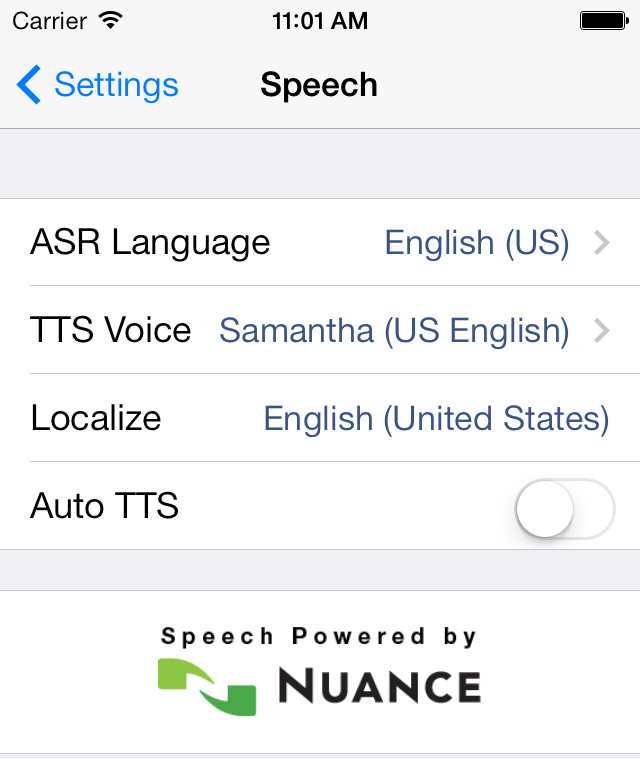
| Language and Voice |
| ASR
Language |
Allows you to choose
the speech recogition language (ASR = Automatic Speech Recognition).
You can choose from a number of supported languages from Nuance. As a
cloud service, ASR is only supported if the device is connected to the
internet. A fast connection is recommended.
Please note that the number of voice
inputs per day is limited. If you get an error message, please use the
keyboard instead. It should work again tomorrow.
When you use VoxMemo for the first
time, it makes an educated guess what language and voice to use.
depending on your device settings.
|
| TTS
Voice |
Make a choice of a
text-to-speech voice for reading out texts. For many languages Nuance
offers two voices, typically a male and a female one.
Please note that the number of voice
outputs per day is limited. It should work again tomorrow.
|
| Localize |
By pressing this
button, you can easily set ASR and TTS settings to the current device
locale. |
| Auto TTS |
If on, the memo text is
automatically spoken if you open the detail view of a memo. |
You can access all VoxMemo files using iTunes.
All you need to do
is connect your device to iTunes and navigate to the devices' apps
window in iTunes. You
will find VoxMemo in the list of apps that list their files on the
computer. settings.xml and speechsettings.xml are
stored in the apps top level directory. Memos, photos, and thumbnails
are
stored in
subdirectories. A subfolder is created for each month in which at least
one memo has been
stored. Since iTunes does not allow you to look into those subfolders,
you need to copy
them to your computer to access the data (XML and PNG files).
- Backup: Using iTunes, copy the files to
your computer to make a backup. It is important to copy all
subdirectories. I recommend regular
backups!
- Restore: Copy the files back using
iTunes. Since iTunes does not allow you to copy directories back to a
device, you can copy all picture files and thumbnails simply into the
top level directory of VoxMemo. When VoxMemo is started from scratch
the next time, it "consolidates" the picture files by moving them in
the respective subdirectory. This means that the start of the app can
be significantly delayed! If you have several hundred memos, it may
even be necessary to start the app a couple of times before the
consolidation is complete. You can check the iTunes directory of
VoxMemo to check progress.
After consolidation VoxMemo displays the memo
list as usual.
| Version |
Changes |
Documentation |
| 2.3 |
- Adapted for iOS 8
- Added pasteboard function
- Bugfixes
| Link |
| 2.2 |
- Added web action
- Bugfixes
|
Link |
| 2.1 |
- More consistent toolbars
- Added compass function
- Bugfixes
|
Link |
| 2.0 |
- More UI Simplifications
- UI Redesign for iOS 7
- Modified Categories Concept
- Replaced SQL by XML storage
- Bugfixes
|
Link |
| 1.2 |
- Simplified User Interface
- Bugfixes
|
Link |
| 1.1 |
- Audio Level Feedback while
Recording Speech
- Removed Tab "More" from toolbar
- New General Setting "Photo Start"
- Option to e-mail memo map
- Initial Auto Detection of Speech
Settings
- Added speech recognition languages
- Added text-to-speech voices
- Bugfixes
|
Link |
| 1.0 |
|
Link |
Ricki, February 2015